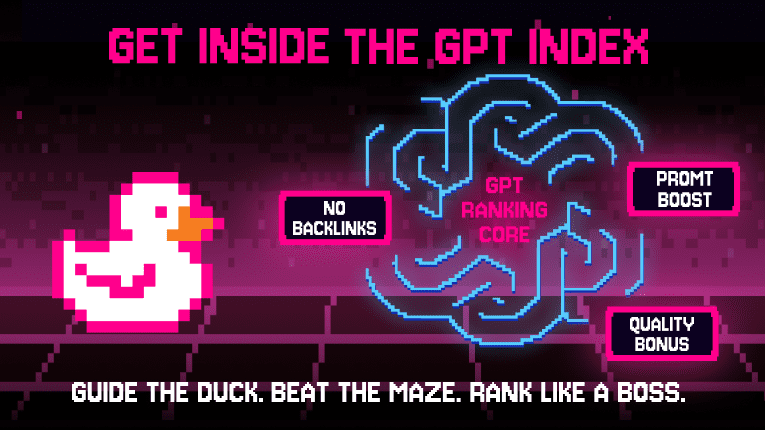
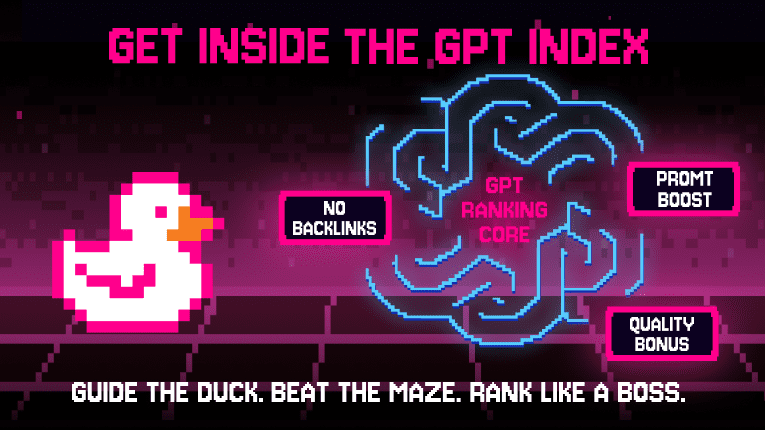
Since its launch, ChatGPT has introduced a new traffic entry point for content: the ChatGPT search results. But how to rank in ChatGPT and how exactly can your website get there? This article will cover the technical conditions, indexing specifics, and methods for checking visibility.
ChatGPT uses 3 main bots:
Important: None of these bots execute JavaScript. This means if your primary content loads via JS, it will be invisible to them. Your main content must be available in HTML. Without this, there’s no discussion of how to rank in ChatGPT and appear in the results.
For your site to have a chance to appear in the results, here’s how to rank in ChatGPT:
Bing supports IndexNow — this is a way to quickly notify about new pages. If you use Shopify, WordPress, or Wix, find the corresponding IndexNow plugin. This is crucial for how to rank in ChatGPT quickly.
When a user enters a query, ChatGPT:
This means you can appear in the response even without a direct citation — as an additional or supporting source. This is another facet of how to rank in ChatGPT.
To understand how to rank in ChatGPT and verify your presence:
This JSON contains all the information that ChatGPT sees and uses. This is precisely how you can discover if your site has appeared in the answer.
Despite popular belief, there is no evidence that schema.org or other structures significantly impact how to rank in ChatGPT. However, good content structure (H1, H2, lists, accessibility) is still critically important — especially if you want GPT to “understand” your material.
Use tools like Peec AI to:
Getting into ChatGPT’s search results is real. It’s not magic, but technical and strategic optimization for how to rank in ChatGPT:
And remember: ChatGPT is not just another search engine. It’s a generative interface with its own logic and sources. Use it to its fullest to understand how to rank in ChatGPT.